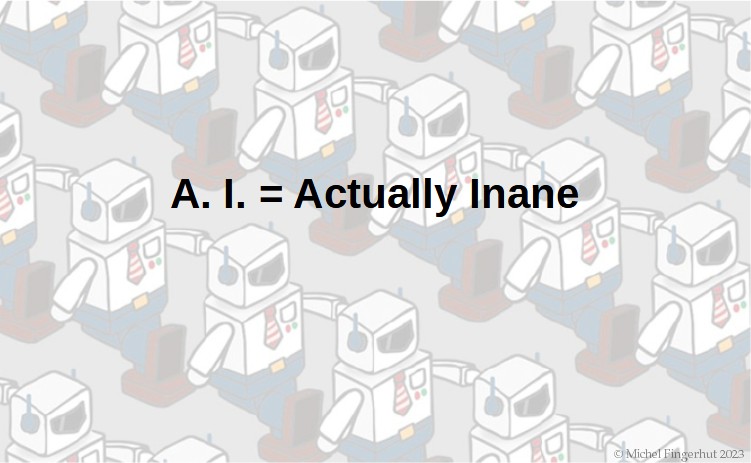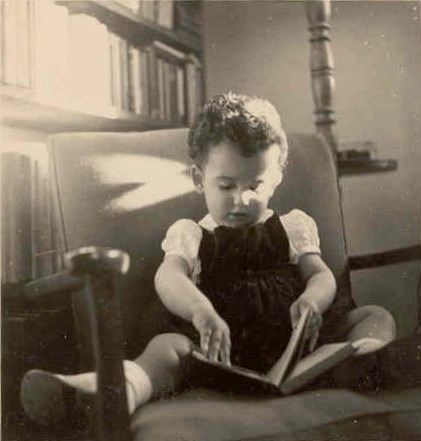WhatsApp support bot is really stupid (if it is a bot rather than a human…)
Act I
On my laptop (Windows PC), I use the WhatsApp Desktop app for text messages. Both my PC and my smartphone are connected to the same (local) high speed WiFi LAN.
Yesterday, all the past messages except the last one stopped showing up for one profile, although they had been visible until a couple of hours earlier. Additionally, WhasApp displayed a message saying that if I wanted to see all the messages which predated the beginning of the month, I should look on my smartphone… But then what about those between the beginning of the month (3 weeks ago) and yesterday? And why did it happen?
I restarted the app, to no avail.
I rebooted the PC, to no avail.
So I uninstalled the app and reinstalled it.
All the messages of this profile reappeared, but another profile (with whom I also communicate daily) totally disappeared from the list of chats in the desktop app, while it was still displayed on my phone.
Act II
I restarted the app, to no avail.
I rebooted the PC, to no avail.
So I uninstalled the app and reinstalled it.
(Sounds like a repeat? It was.)
But this didn’t help.
I then searched for that profile in WhatsApp Desktop. Lo and behold, it displayed it with the content of my chat with him, but didn’t show it in the list of chats nor in the archived list.
I ended up sending a message to that profile (when it was displayed as the result of the search for it). That caused it to reappear in the list of chats…
My message did get to him, and he replied: his reply showed only on the smartphone, but not in the desktop app.
At that point, I dropped the whole thing.
Hours later, when I returned to my PC, everything seemed to display correctly, at least for this profile.
Act III
At this point, I tried reporting the problem to WhatsApp through its Web site contact page.
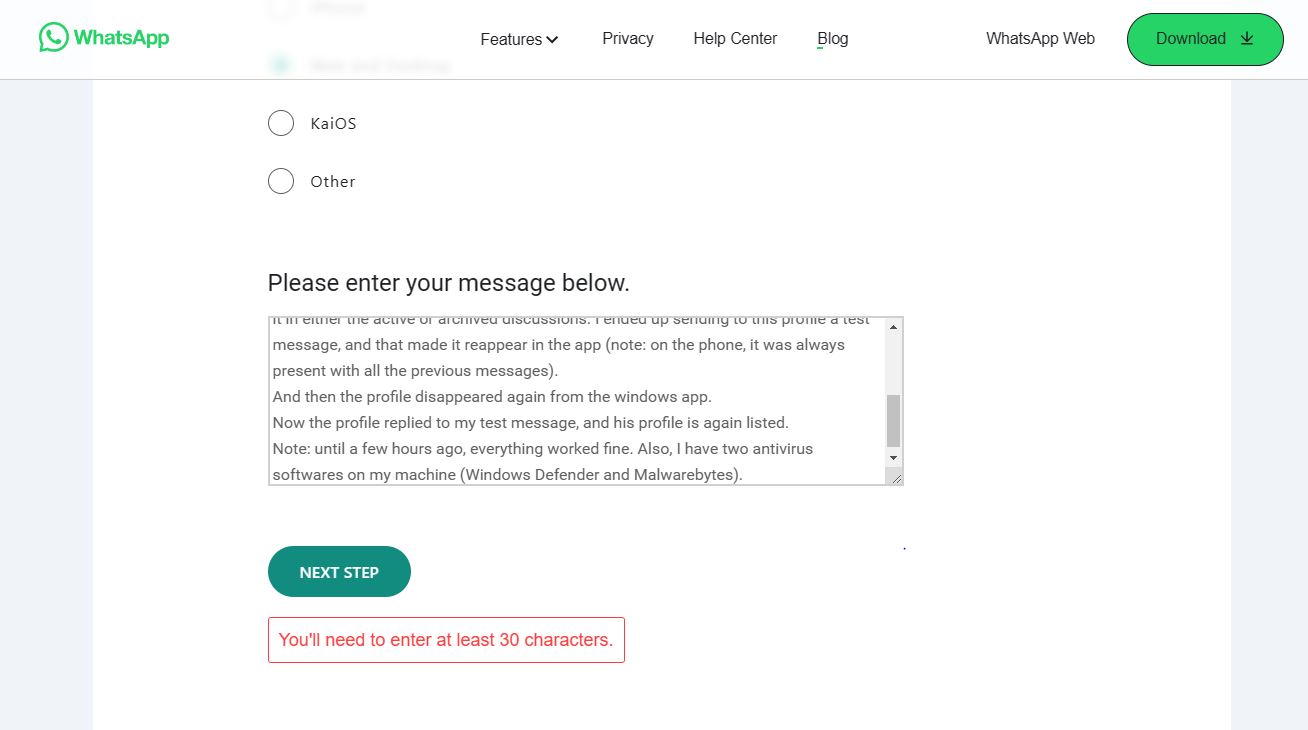 I filled the online form with the info they required, and with a full description of the problem. But when I tried sending it by clicking on “Next step”, it displayed an error message in red, stating my description had to have at least 30 characters… It was much longer, as can be seen from the screenshot on the right.
I filled the online form with the info they required, and with a full description of the problem. But when I tried sending it by clicking on “Next step”, it displayed an error message in red, stating my description had to have at least 30 characters… It was much longer, as can be seen from the screenshot on the right.
Act IV
I sent a one-line report through this form, stating that I couldn’t describe the problem due to a bug in their form.
I got back an email from their support, with irrelevant information, closing with “If you have any other questions or concerns, please feel free to contact us. We’ll be happy to help!” So I replied to this email (it had a “reply” field).
My reply bounced.
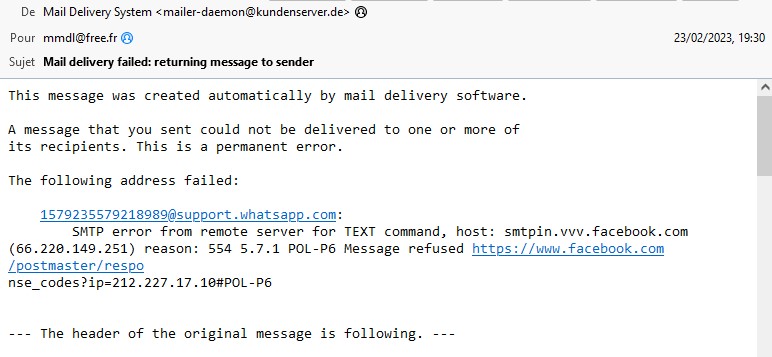 It is only today I managed to find the (apparent) reason it bounced: “POL-P6 The message either contains a URL that has been blocked by Facebook or a Sender Identity that failed to be validated via DKIM/SPF records.” The link to the page explaining the error messages was broken in their bounce message.
It is only today I managed to find the (apparent) reason it bounced: “POL-P6 The message either contains a URL that has been blocked by Facebook or a Sender Identity that failed to be validated via DKIM/SPF records.” The link to the page explaining the error messages was broken in their bounce message.
I replied again to their original email, removing their quoted reply (which contained links). It didn’t bounce (yet). No reply (yet).
Act V
 By posting another request for help, this time through the app itself, I got a long WhatsApp message from their support (see screenshot on the right) explaining how to reinstall the app, how to restart the computer – all steps I had done (and told them about it). So when asked if their answer did help, I clicked “no”.
By posting another request for help, this time through the app itself, I got a long WhatsApp message from their support (see screenshot on the right) explaining how to reinstall the app, how to restart the computer – all steps I had done (and told them about it). So when asked if their answer did help, I clicked “no”.
They resent me, word for word, that useless message about reinstallation and reboot.
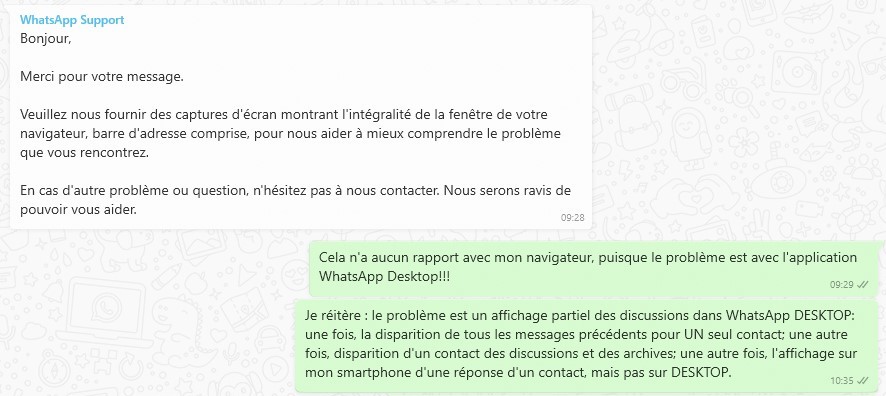 When I complained again, they asked for full screenshots of the Web page. But this is irrelevant, as I was not using WhatsApp Web, but WhatsApp Desktop, as I had repeatedly written.
When I complained again, they asked for full screenshots of the Web page. But this is irrelevant, as I was not using WhatsApp Web, but WhatsApp Desktop, as I had repeatedly written.
I got again a request for « Please provide screenshots to help us better understand the issue you’re experiencing. » All my replies to that message were rejected.
Dead end.